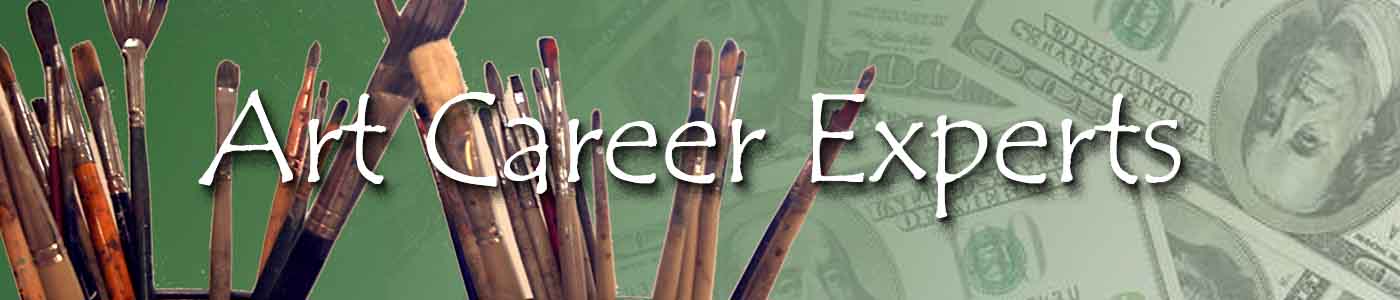
PHOTOGRAPHING ARTWORK Stephen
Filarsky
1 The Old Way - Standard proceduresIf you have read the books and listened to conventional wisdom, you will think that photographing your paintings is a complicated procedure requiring lots of time, money and equipment. The first option you will be given is to use a professional photogra So you decide to do it yourself. Now you are supposed to go and spend a small fortune buying special equipment, lights etc. You will spend more than it cost you to furnish your studio. Then you will have to set up your lights and tripod, create the perfect conditions. My studio doesn't have room to set up a dedicated photography studio in it. I don't have the time to go through all that trouble every time I finish a painting and am ready to photograph it. It too expensive and too much trouble to go through. And to be honest, the results aren't always that good. 2 My experienceI read those books and listened to conventional wisdom. This was before digital cameras and personal computers. My wife and I are portrait painters, and it was important to have good photos of our work to put in our portfolios. This was how we sold our commissions. Originally, all you were told was slides slides slides. You took slides to a gallery, you send slides to juried shows. There was only one problem. You couldn't show your work to prospective clients and collectors without a lot of equipment and trouble. So we took plain old photographs. Prints. We didn't have a photo studio permanently set up and we had to photograph the finished portrait before we could deliver it. I don't even think that we had a tripod for our camera at the time. One of us would hold the painting outside in the shade while the other would take the photo. This is the method we used for years. Then we decided to enter juried art festivals. There was that word, slides. If I put slide film in the camera, I couldn't take prints. And when a portrait was finished it needed to be photographed then so we could deliver the finished work and collect our payment. So I bought a camera just for slides, a used 35mm SLR, but still not inexpensive. Along with special tungsten photo bulbs, matching tungsten slide film, a tripod and a gray card. I set up the tripod, placed the lights on either side of the painting at a 45o angle to the work. Used the gray card to set the proper exposure and took the photos and had slides developed. At the same time, I had prints of older portraits that I wanted to send to the juries, so I had slides made from them at a local one hour photo shop. The upshot of all this was that the slides made from prints taken outside in the shade were much better than the slides taken with all the equipment and techniques. So I went back to low tech photos outside in the shade. Then there was our experience with photo lab studio. My wife had completed a large oil painting, 4 feet by 7 feet in size. The client wished to use the image for prints and giclees to raise money for their charity. A large 4 x 5 transparency was needed for the printing company. ( A really big slide which was the format needed to create reproductions digital photography came along.) So, we took the painting to the lab, they set it up with a large format camera, polarized lights and a polarizing filter on the camera to remove glare from the painting. Watching this I decided that the portrait we used for our displays and on our business cards needed to be professionally photographed also. It was a large ( 2' x 3') pastel portrait. I took it to the lab and had them photograph it and make slides and had the image scanned at a high resolution for future use. ( We were now using computers, though digital cameras were basic and very expensive ). Final result, our photos taken in the shade outside were of better quality and captured the color in the portrait much more closely... At this point I finally decided that simple was better and chose to ignore everything I had been told and to go with my own experience. With the introduction of inexpensive digital cameras, the procedure is now simple and effective.
3 Keeping it simpleWhat is the final use of your photographs Before you actually take you photographs, you should know what you will be using them for. A photograph of a painting to put on your website will be different than one used to create prints. Now that I have said that, I usually take the largest high resolution photo that my camera will allow and use photo-editing software to create smaller images for use in websites, blogs, email etc. You can make a image smaller but you can't make it larger. You can take a number of photos of different sizes, but if you need to edit them afterwards, you will save time editing a large file and creating smaller ones from it rather than editing two or three different size images. Occasionally when we are working on portraits or other commissions and need to email a photo of the work in progress, I will use a smaller image, knowing that it won't be used for anything else. Use the equipment that you have Digital camera – there is a saying about boats - “The best boat is the one you already have” Rather than looking for and buying new equipment, learn to use what you have. Later you will have a much better idea of the features you need in a camera. I have used small point and shoot digital cameras to digital SLRs with satisfactory results. Tripod – Definitely a necessity if you are photographing your work indoors Easel – Just something to place your artwork on. But, Hey, I've set them on the floor leaning against the wall. Computer/software - You don't need to go out and spend hundreds of dollars to buy the latest release of
photoshop. I mostly use photoshop elements 3. I came bundled with my epson printer. At the time Elements 6 was
available, but since I was unaware, I happily worked with Elements 3 and have been satisfied with the results. 4 Setting upCamera – There are a couple of features on digital cameras that have made this so much easier. First, you can see the photo you just took and decide whether you need to take more or not. The white color balance control on your digital camera allows you to correct colors before you take the photo. The timer and a tripod allow you to take indoor photos slower speeds with great results. Somewhere on your camera or on the menu is the control for the “white balance”. On a digital SLR (ours is a
Nikon D-70) the setting for white balance is usually on the camera. On a smaller camera, this setting is usually
located in the menu. Setting metering / exposure - Metering is how your camera measures the light coming into the lens. This is the basis for how it sets the exposure. Three basic metering settings are matrix, center-weighted and spot. The matrix setting takes into account light the overall light of the image. The center weighted adds more value to the light in the center of the image. Spot will read the light at a specific location. For our purposes, the we will be using the matrix setting, which is usually the default setting on your camera. Point and shoot digital cameras might not have this feature, No problem. Using the exposure settings on your camera you can bracket the photograph. The settings are usually +.1, +.3, …. up to 2. and -.1, -.3…. .up to 2. The plus settings will lighten your photo and he minus settings will darken it. So if your artwork has a lot of white paper or is in the high value range, you would bump up the exposure to +.1 or +.3. Conversely, if you work is of lower value range you should drop the exposure -.1, -.3. The best way is to take photos at the different exposures, for example, take three shots at -.1, 0, and at +.1. Using timer on camera – The timer on your camera, besides allowing you to run around and get in the picture with the rest of your friends, allows you to take a photo without any shake from pushing the shutter button. I use it as a poor man's remote shutter release. With your camera mounted on the tripod, just line up your shot, set your exposure and start the timer and sit back. No out of focus photos due to shake from pushing the shutter button. Lighting your artwork - Since the white balance controls allow us to adapt to different lighting in terms of color, the only major factor is to have even light on the artwork. I am usually using light from our studio windows. Since the tripod and timer allow me to photograph at lower shutter speeds, I can adjust my easel to get an overall even light without worrying about the amount of light. Pencil drawings with large amounts of white paper can be difficult to photograph. Even light across the artwork is essential. Your camera will want to darken the large amounts of white it records. This is where the spot metering is useful. It allows the camera to set the exposure based on the drawing not the paper. 5 Processing digital photographsSoftwareDigital cameras come with all types of software to transfer you image from camera to computer. I bypass all that. Remove the memory card from you camera and using a card reader , you can access your photo files as if from another disk drive. As I mentioned above, I use Photoshop Elements 3 most of the time. Elements is a pared down version of Photoshop. It is also affordable. The first thing I do is change the type of file that the image is saved as. Most digital cameras will save your photo as a .jpeg file. This file has been compressed to keep the file size small. Which is good, however, every time you save the file, information will be lost and it will degrade over time. So the first thing I do is save my image as a .tif file. This file is my reference image. It is a high resolution image and will be used to create smaller sized images for printing, emailing and use on your website. You now have a large image on your computer. Using your photograph software, you can correct the colors and values and crop the image. I keep a number of things in mind when I am working on images of artwork. One is that my monitor and your monitor will show different colors. To work to get color absolutely right can be a long process that won't matter when someone views the image on a different computer. If I am using the image to create prints or giclees of my own work, I aim for a good image but not one that is exactly the same as the original painting. The print is the final product and I work towards making it look good. If you are selling prints – make the prints look good. After walking through a Monet exhibit, my wife and I ended up in the museum gift shop. The colors on the prints, posters and books weren't at all close to each other, not to mention the originals. Most image editing software has automatic enhancement settings. These are usually less than useless when it comes to tweaking your images. I tend to use the “levels” control which allows you to set the darks, lights and mid tones. 6 Summing it upDon't worry. The digital camera has made this chore into a delight. Once you do this a number of times, it will
become easier and easier. Your biggest problem in the future will be keeping you photograph from looking better
than the original artwork.
| |
|
© Copyright Filarsky Brown Art Studio, 2009 - 2010. All Rights Reserved.
 pher. Of course, that is a bit impractical if your paintings sell for less than
the photographer charges. Then you have to pack up your paintings and transport them to the photographers
studio.
pher. Of course, that is a bit impractical if your paintings sell for less than
the photographer charges. Then you have to pack up your paintings and transport them to the photographers
studio.